How do I create, manage and report on a campaign in Publish?
Learn how to create, organise, and manage social media campaigns in Publish.
In this guide we'll look at how to add a new campaign in Publish
Go to engage.dataeq.com
1. Click "Publishing"
Navigate to the "Publishing" section.
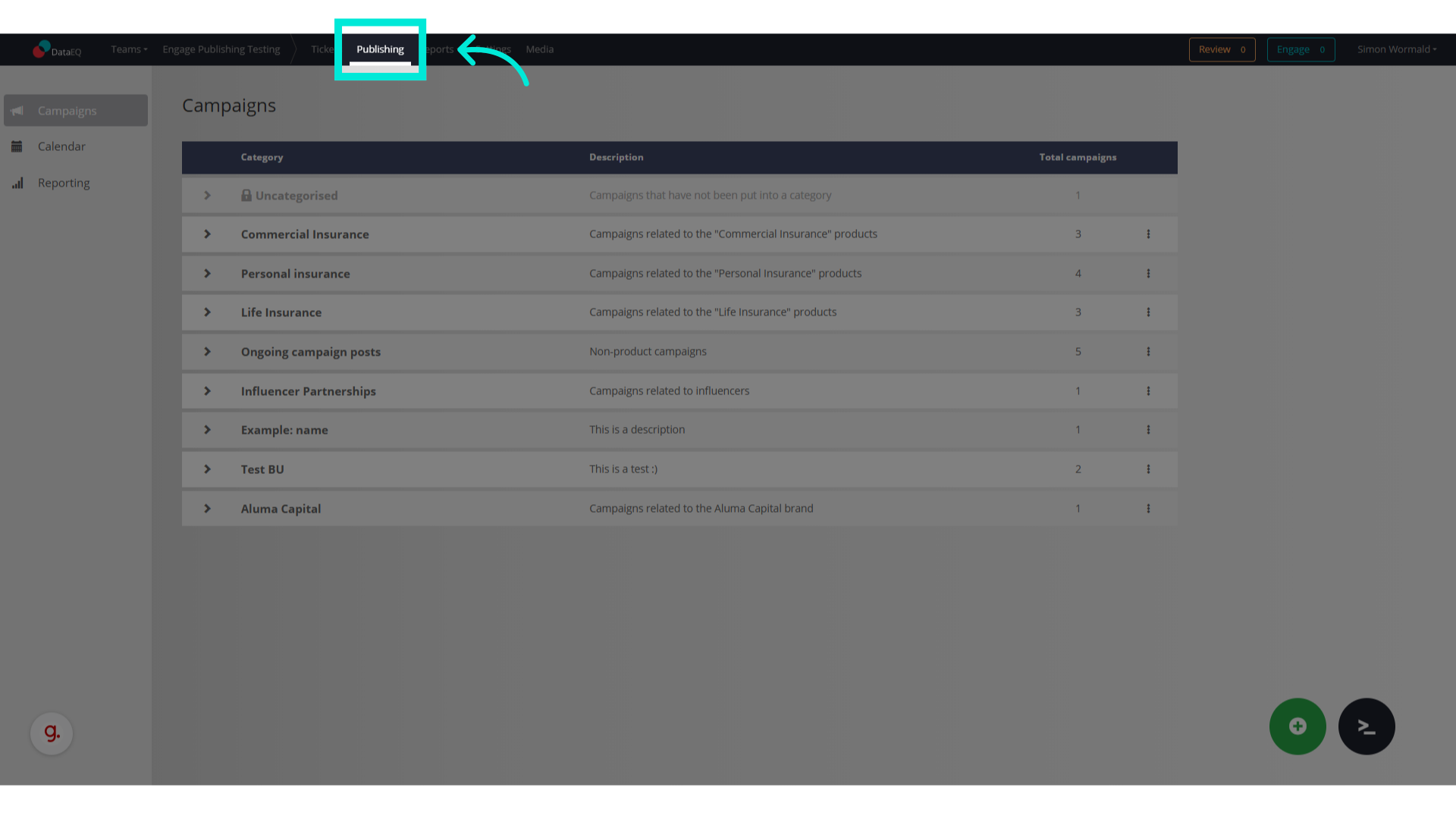
2. Click "Campaigns"
Access the "Campaigns" tab.
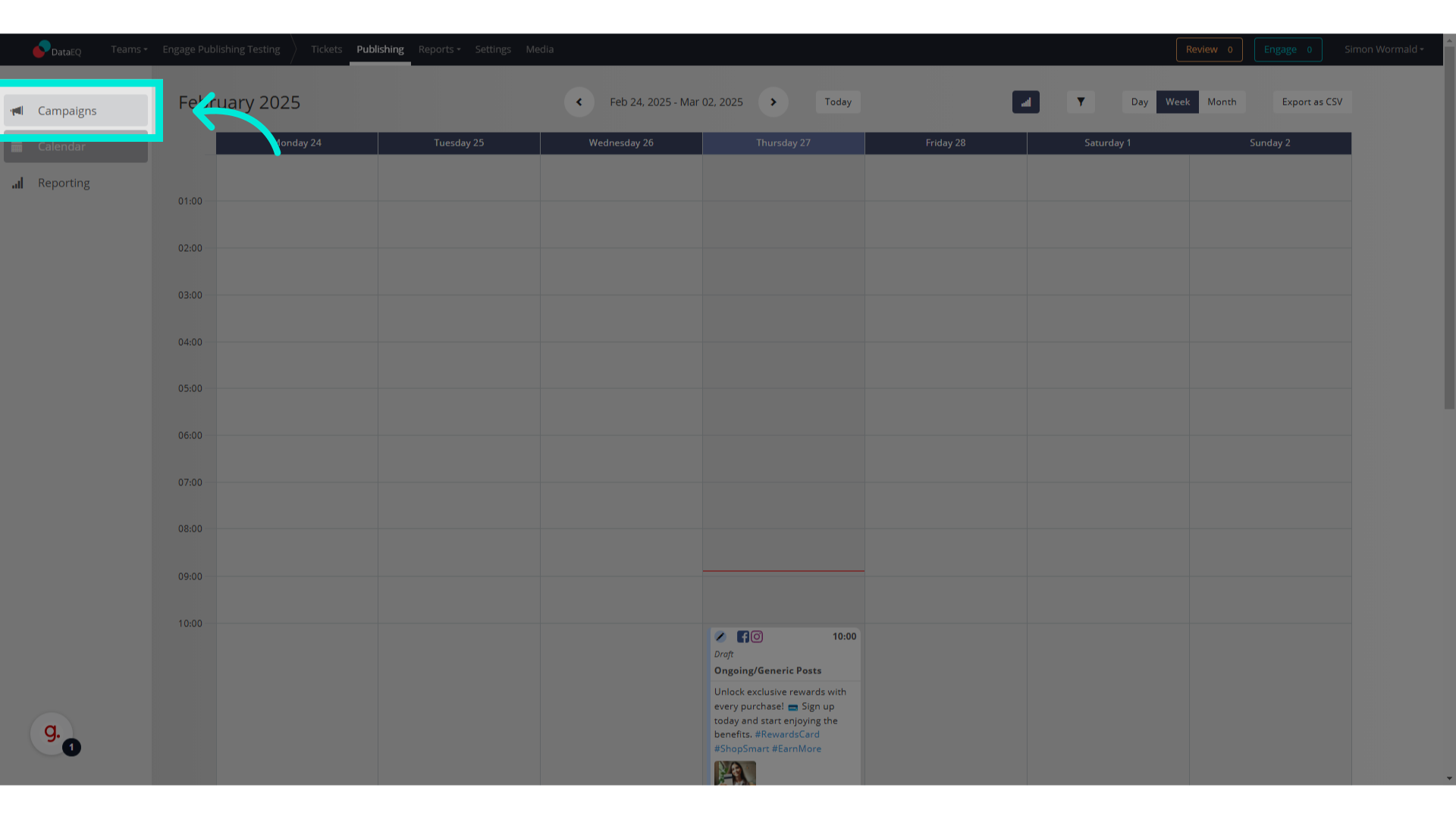
3. Create new campaign
Create a new campaign by clicking on the green plus button
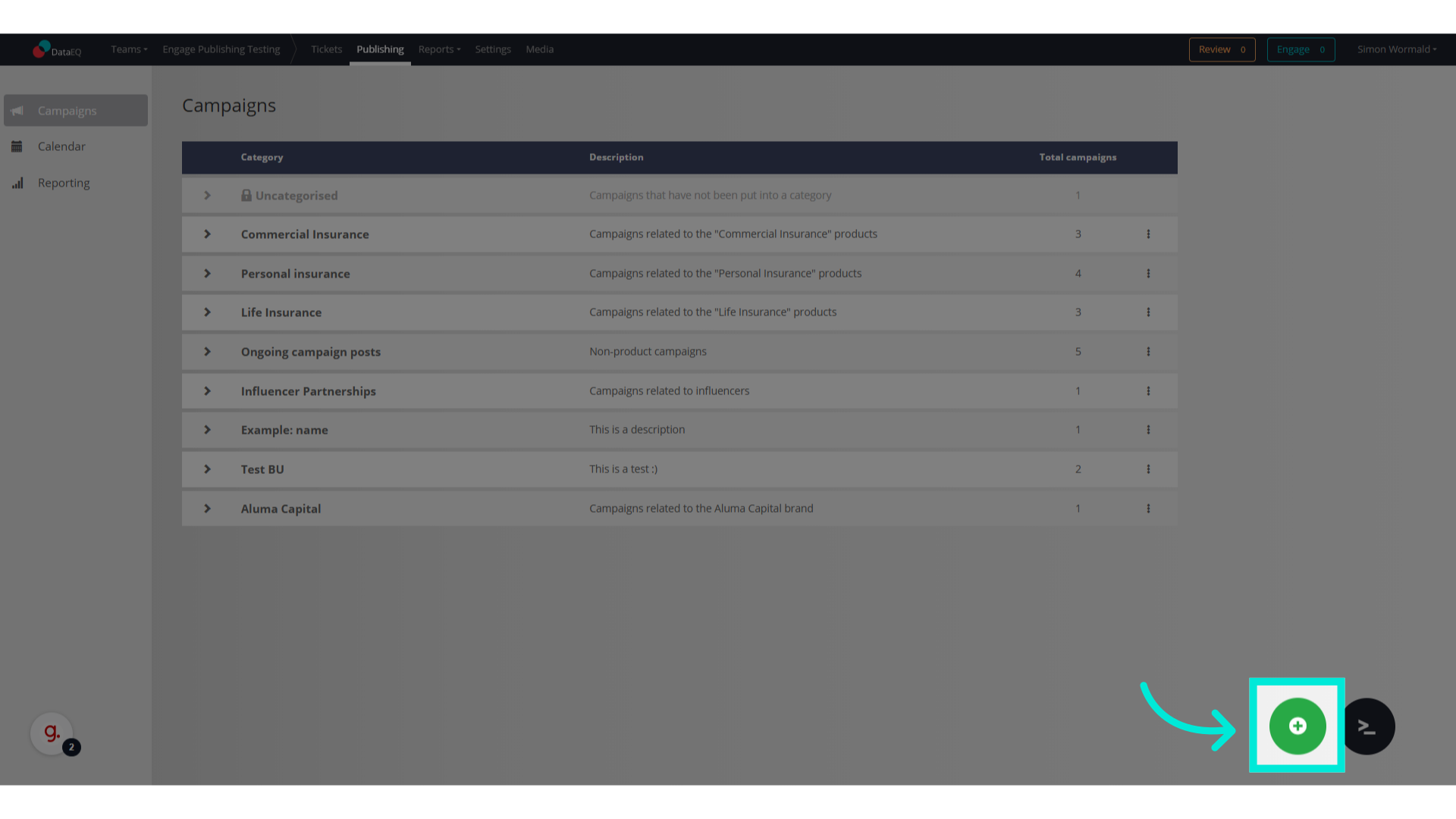
4. Click "Create campaign"
Initiate the creation of a new campaign.
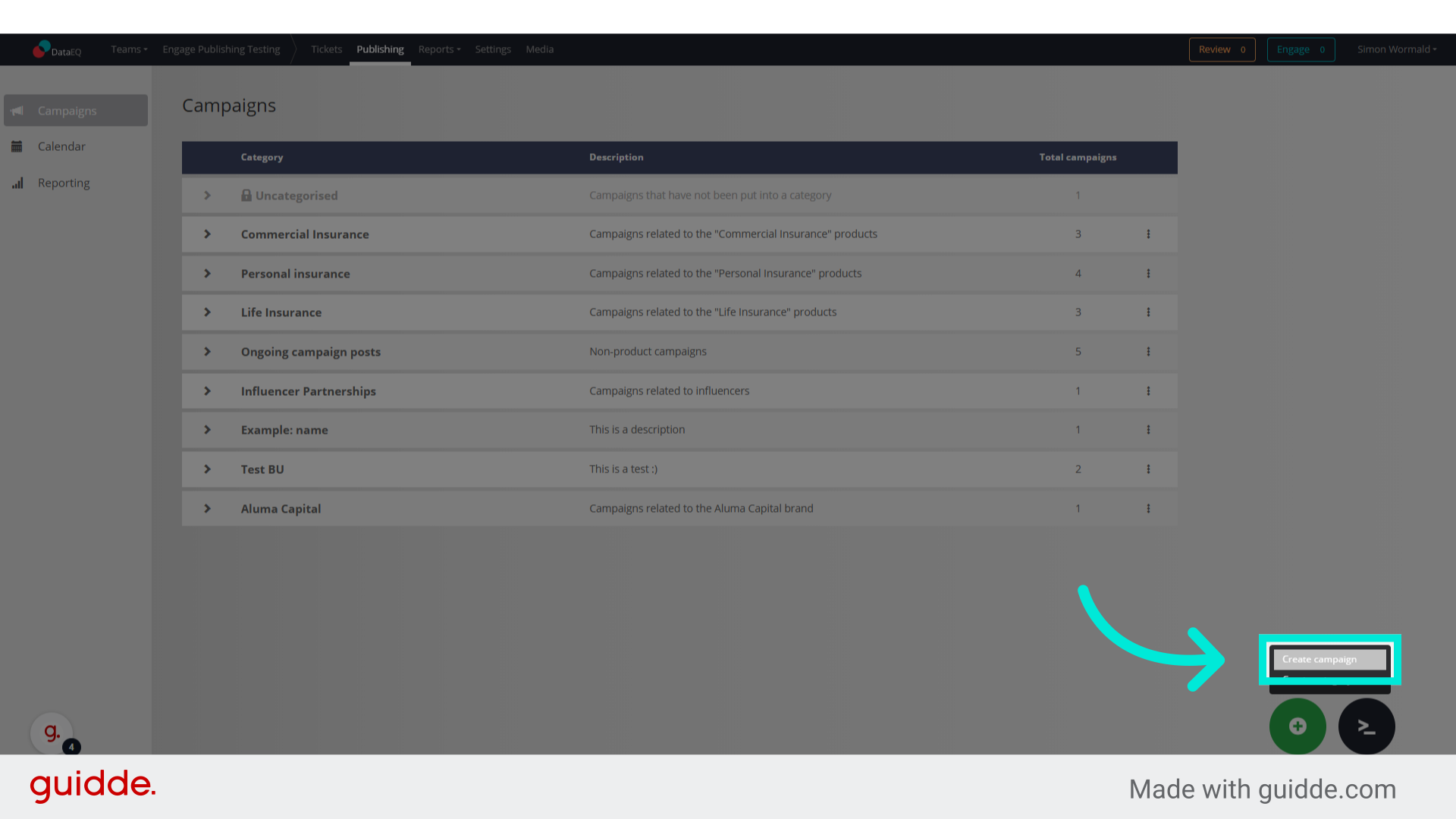
5. Click here
Give your campaign a name
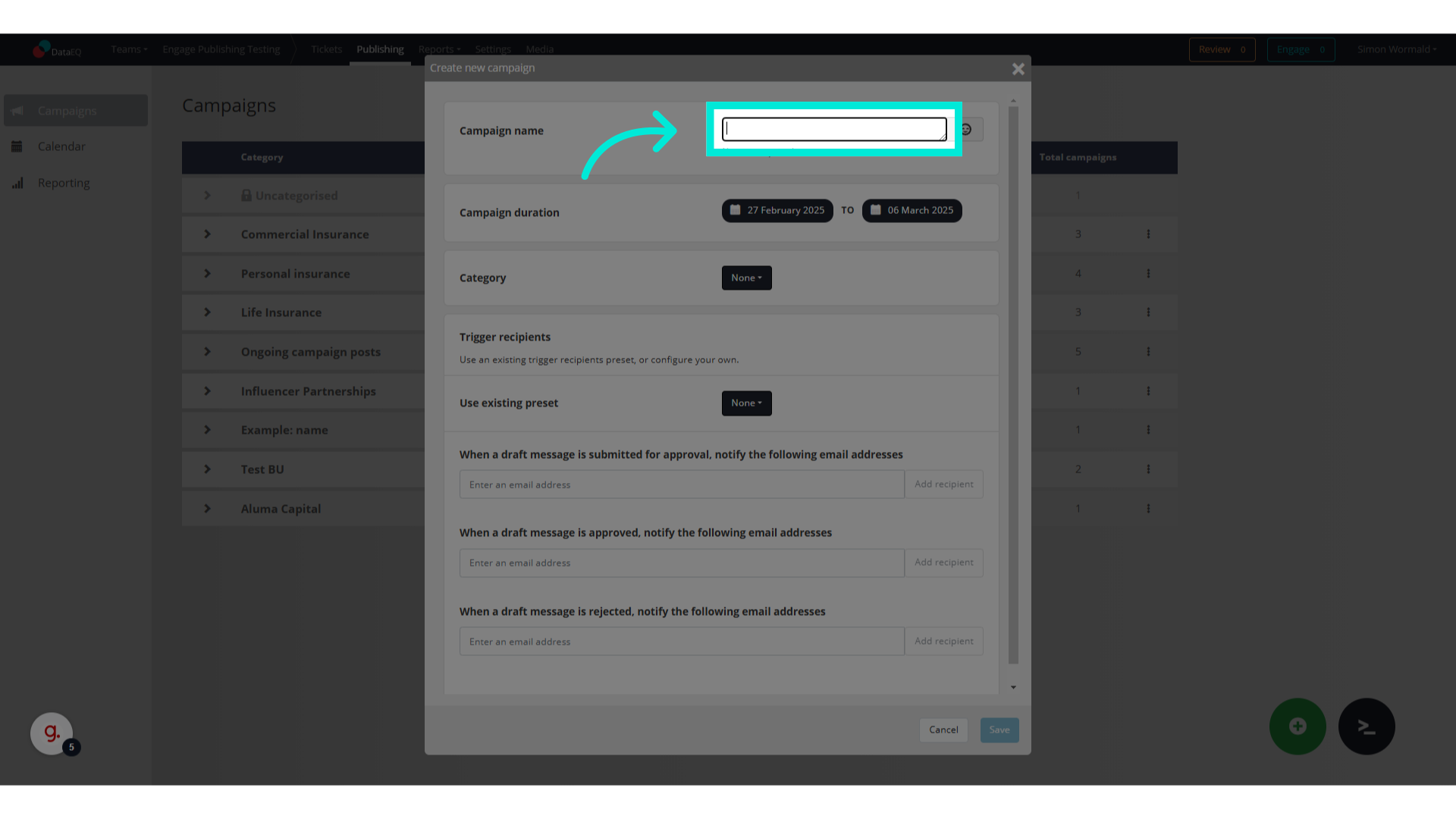
6. Campaign duration
Set your campaign duration by selecting a start date on the left.
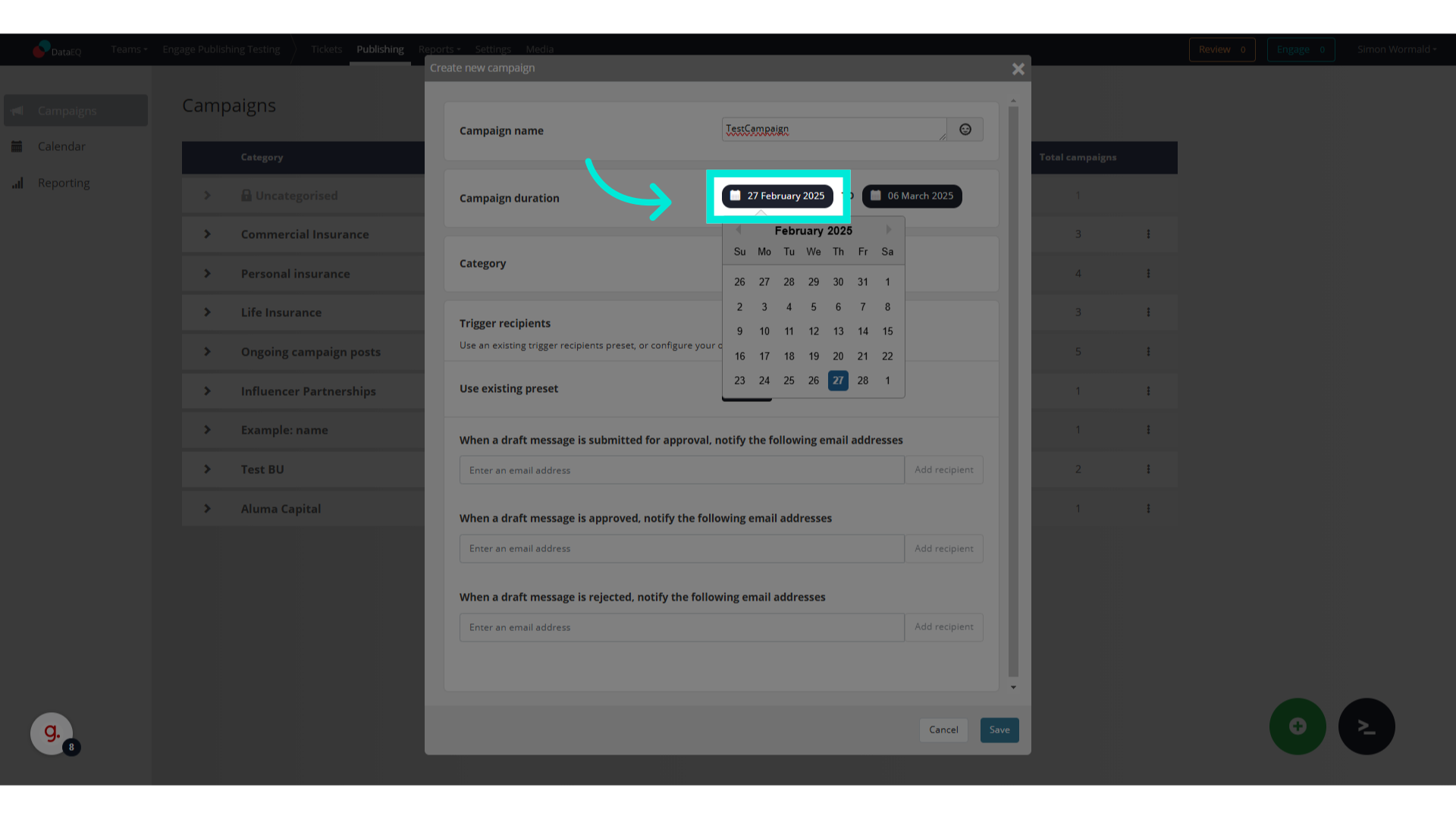
7. Campaign duration
And an end-date on the right.
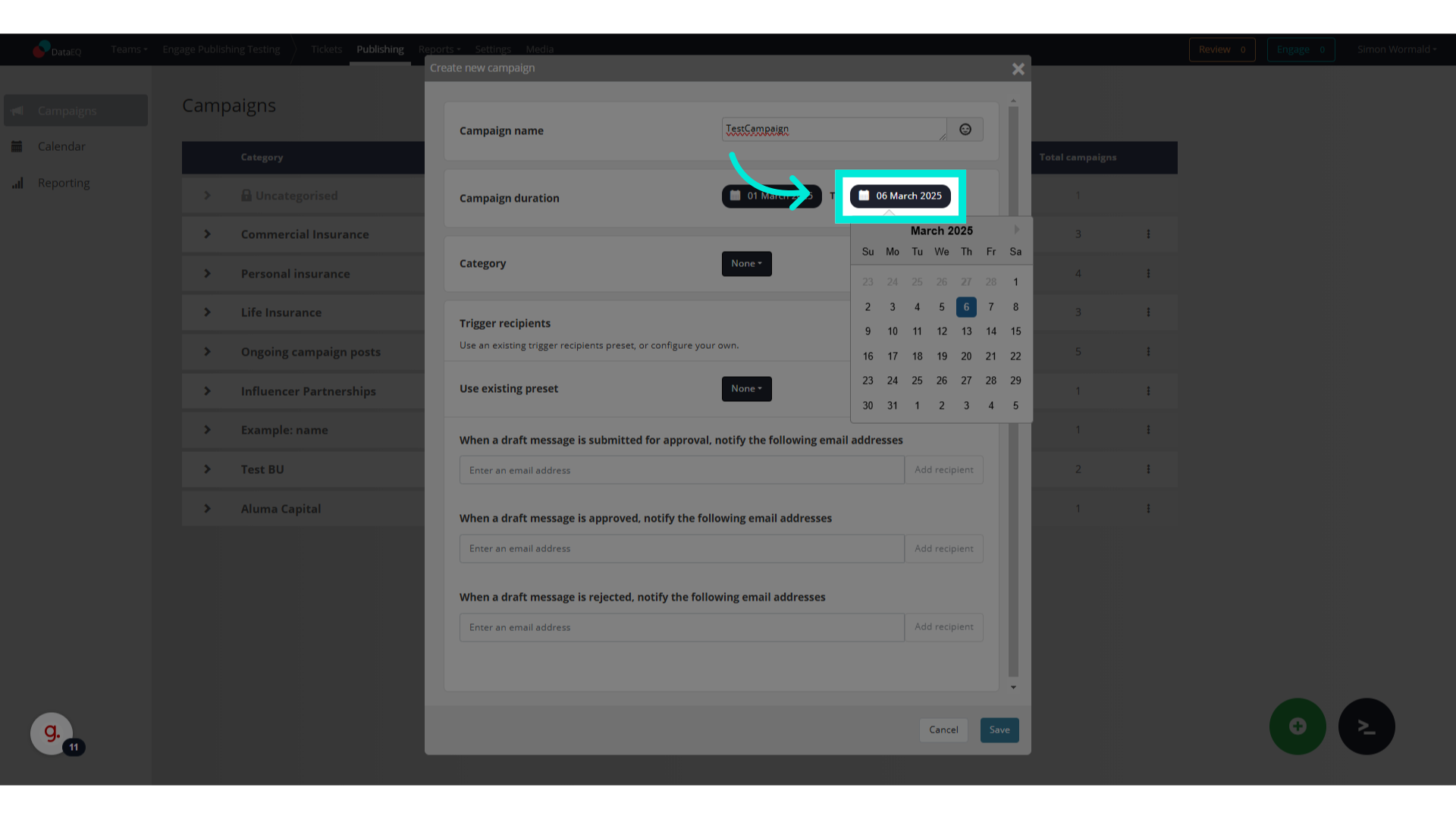
8. Click "Commercial Insurance"
Select a relevant category by choosing one from the dropdown
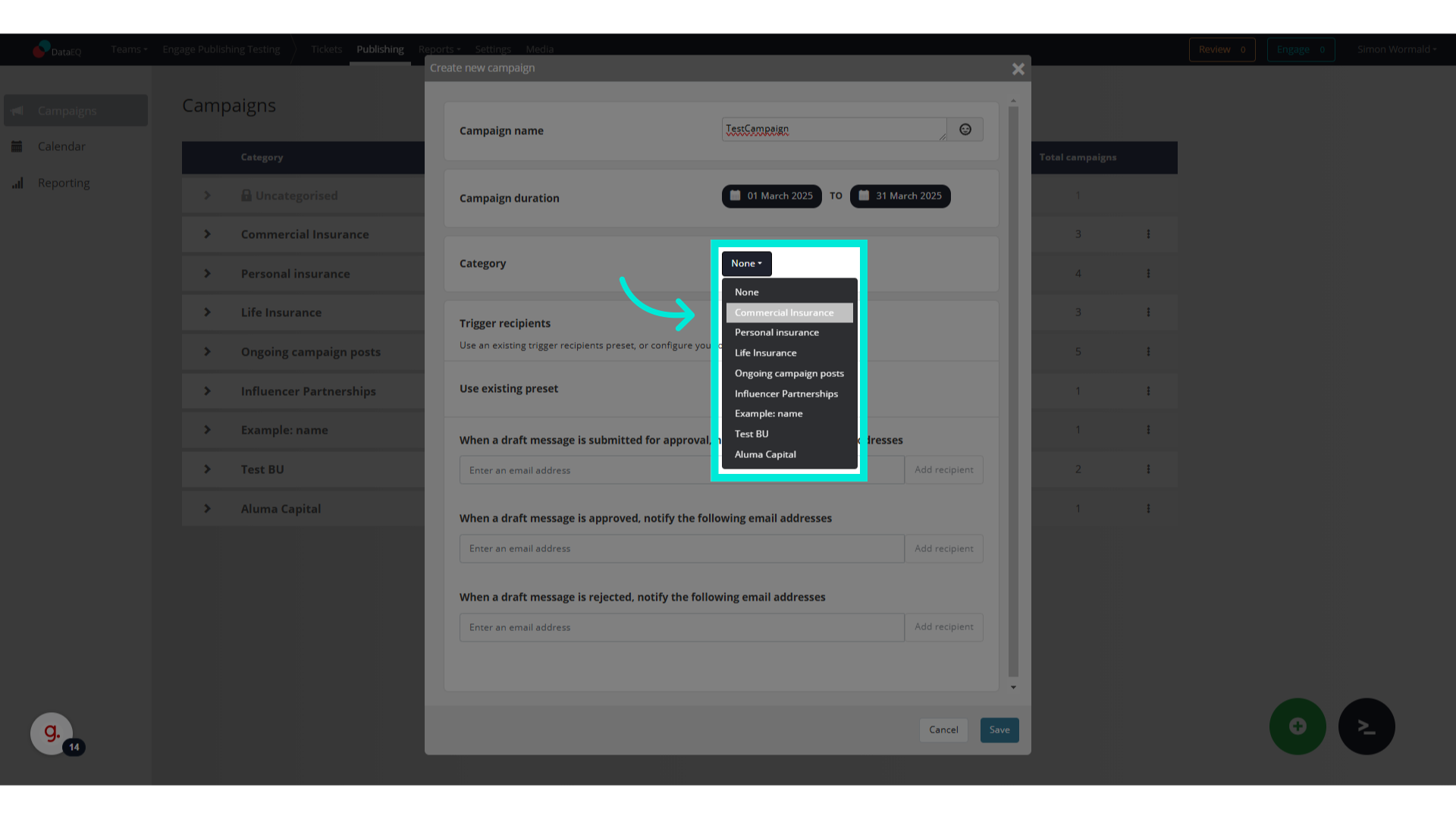
9. Workflow
Select a workflow preset by selecting one from the dropdown
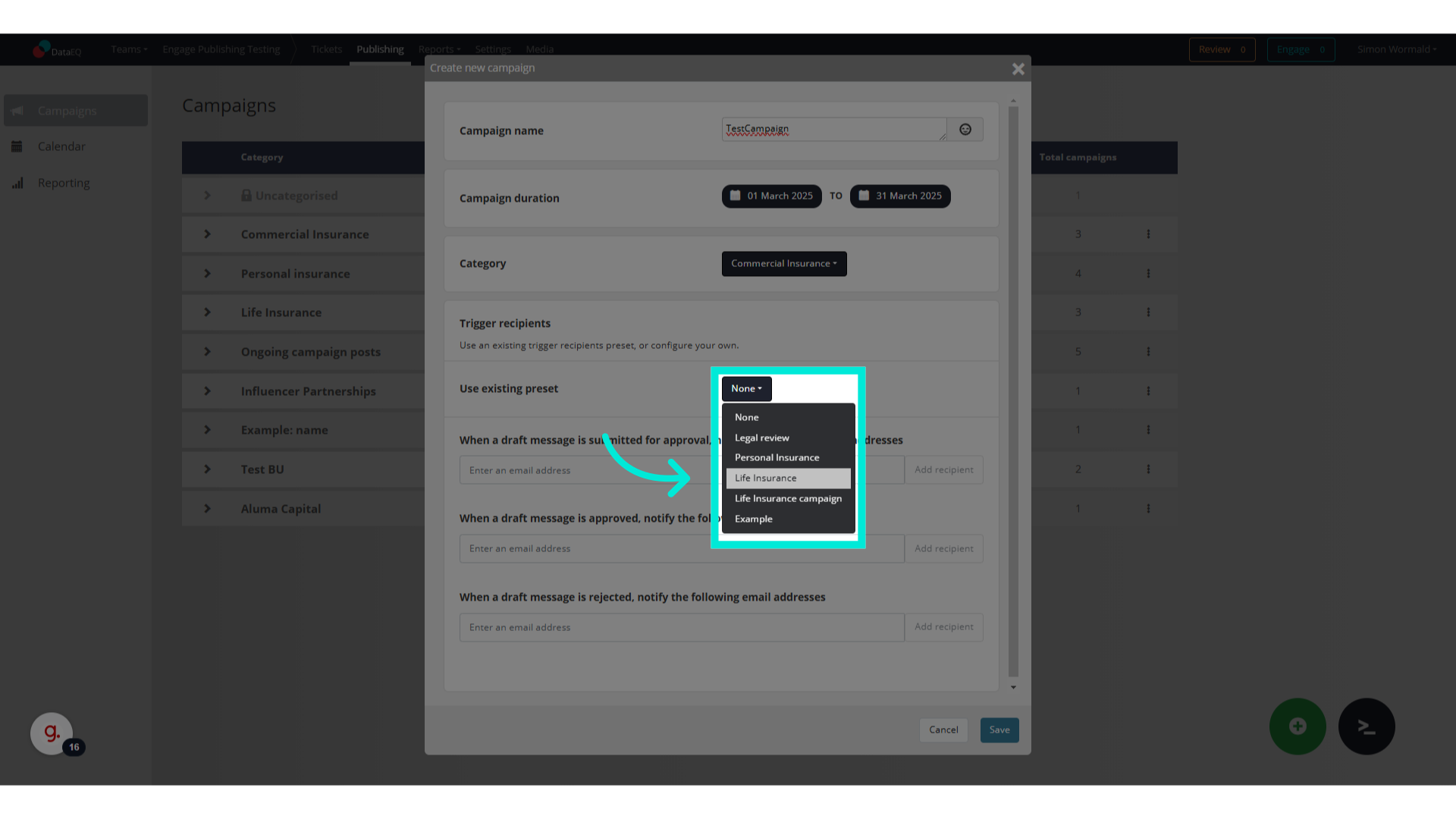
10. Preset workflows
Or configure custom email notification settings for draft messages, approvals and rejections
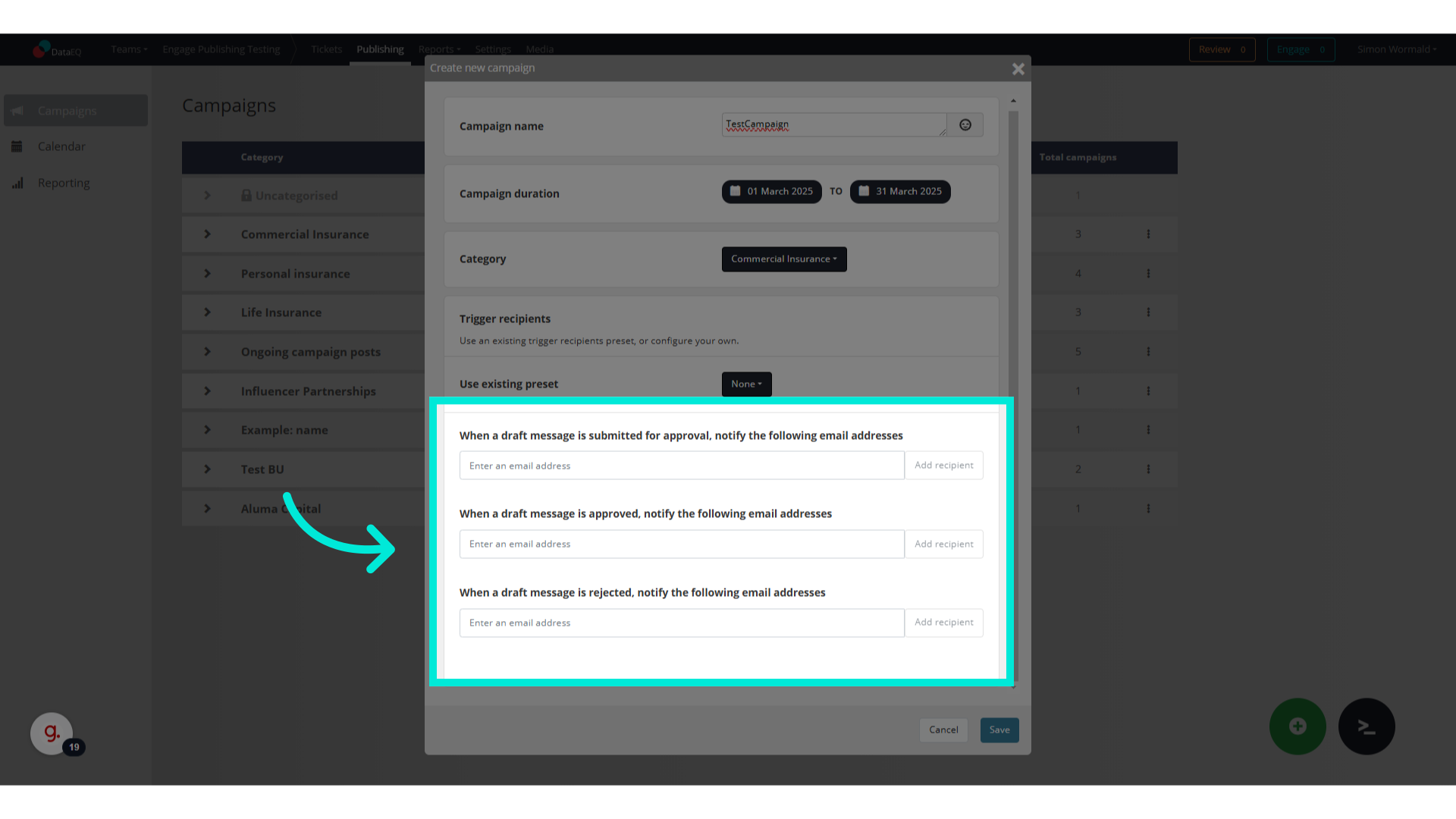
11. Click "Save"
Finally, save the created campaign.
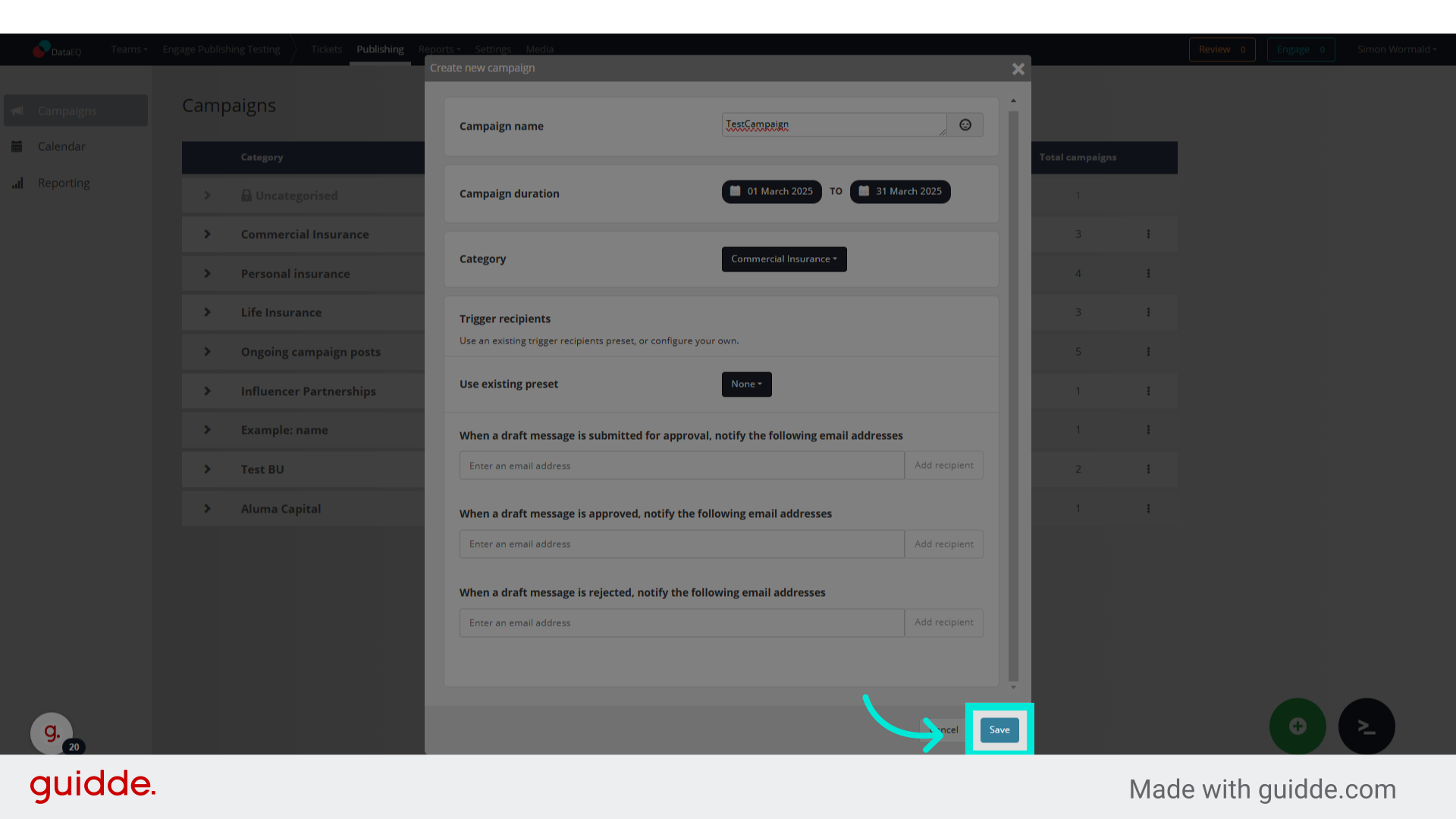
For further information on campaign creation, please read our guides or contact your account manager
Campaigns in Publish allow you to group related posts under a single theme, making it easier to track performance, maintain consistency, and manage multiple posts efficiently.
How to Create a Campaign in Publish
- Click on Campaigns in the navigation menu.
- Click Create New Campaign.
- Enter a campaign name (e.g., “Winter Sales Promotion”).
- (Optional) Add a campaign description to provide context.
- Click Save—your new campaign is now ready for posts.
How to Add Posts to a Campaign
- Click Create New Post.
- Write your post content and attach any media.
- Click on the Campaign dropdown and select the relevant campaign.
- Choose Post Now or Schedule for Later.
- Click Publish—your post is now linked to the campaign.
How to Manage a Campaign
- Click on Campaigns to view all active and past campaigns.
- Click on a campaign to see all posts associated with it.
- Filter posts by status (published, scheduled, draft).
- Click Edit Campaign to update its name or description.
- (Optional) Export campaign data for reporting.
How do I Report on a Campaign
Best Practices for Managing Campaigns
- Create a new campaign for each major marketing initiative.
- Use clear campaign names for easy tracking.
- Plan posts in advance to maintain consistency.
- Monitor campaign performance to adjust content strategy as needed.
