How do I change a date range?
How do I change a date range in Analyze?
Go to analyse.dataeq.com
1. Introduction
This guide will show you how to quickly adjust a date range to allow for more accurate filtering and analysis.
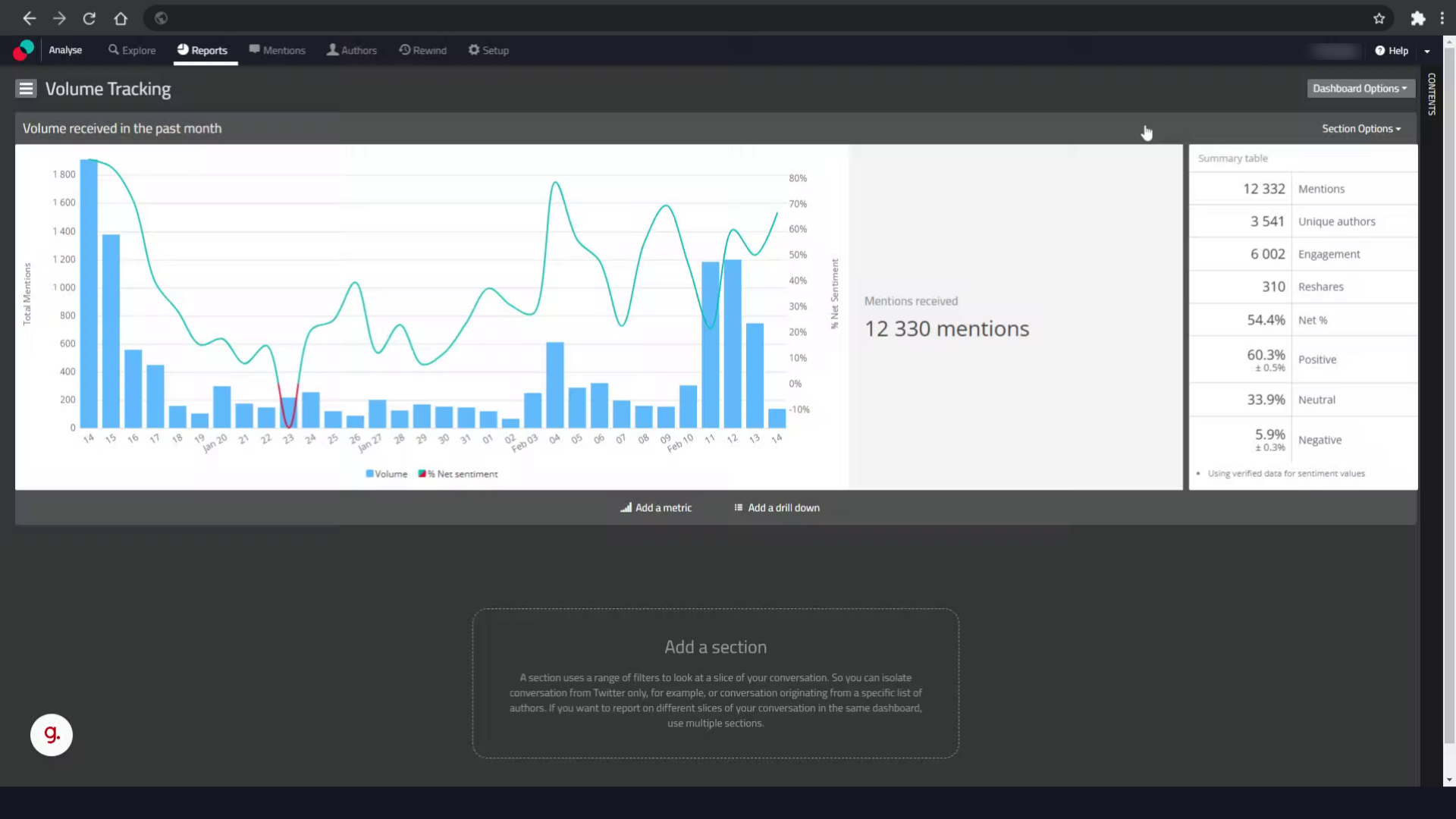
2. Access the "Section Options."
Access the "Section Options."
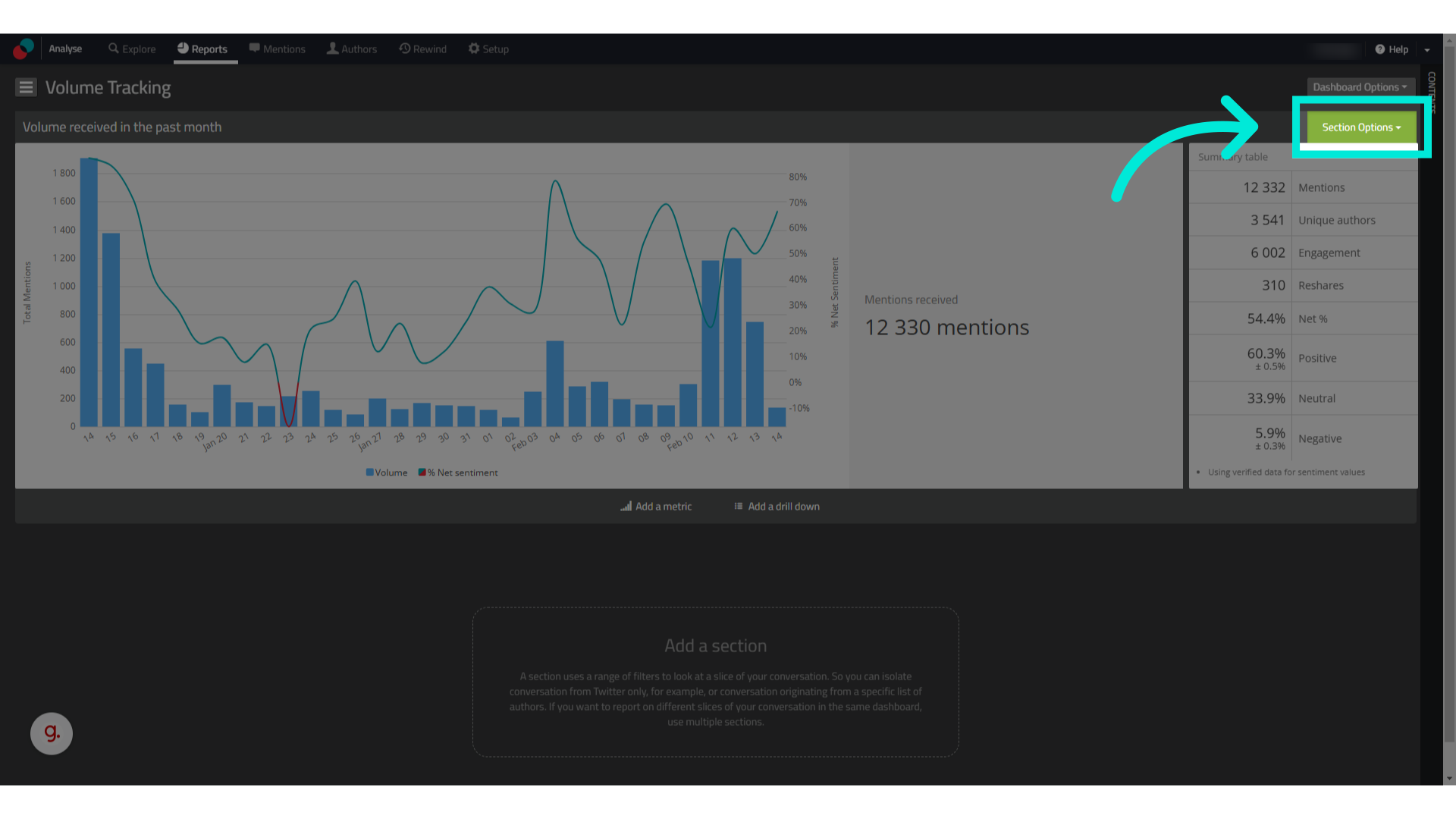
3. Choose the "Edit" option to open the filter.
Choose the "Edit" option to open the filter.
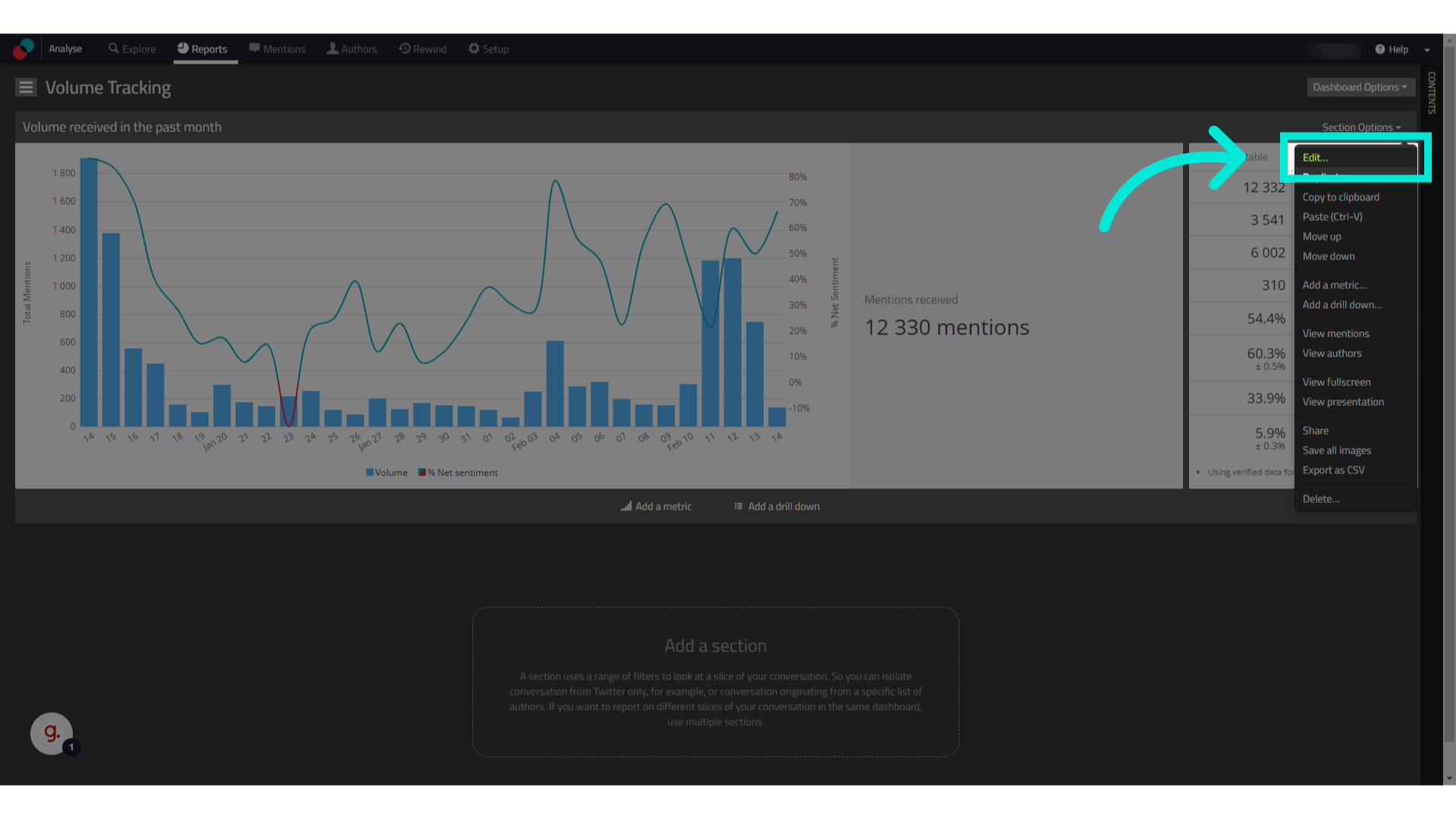
4. Click on the date range bar
Select the preset option to set a specific date range.
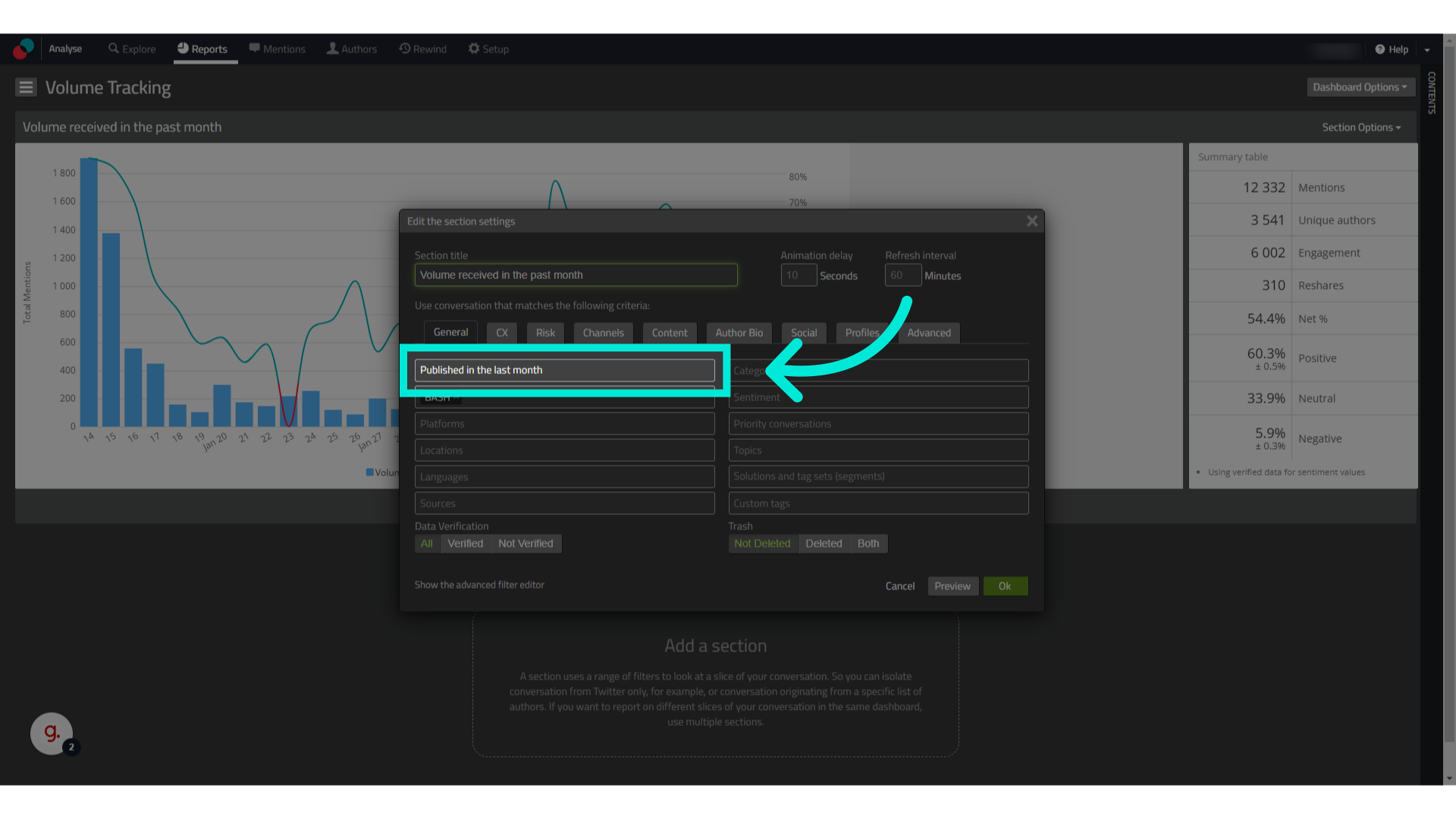
5. Either select a rolling date range (ongoing)
Either select a rolling date range
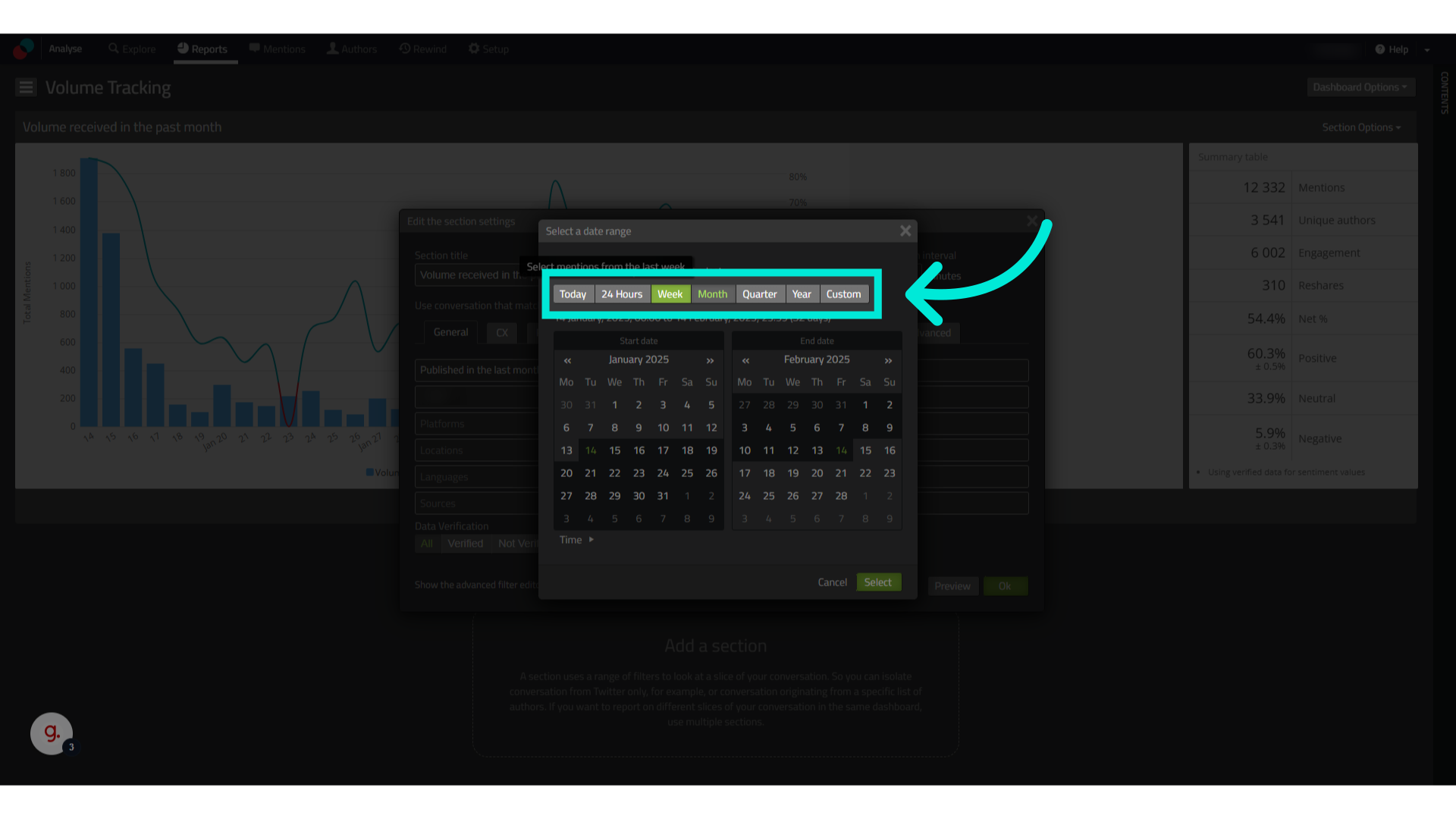
6. Or a custom date range by selecting the start-date here
Or a custom date range by selecting the start date here
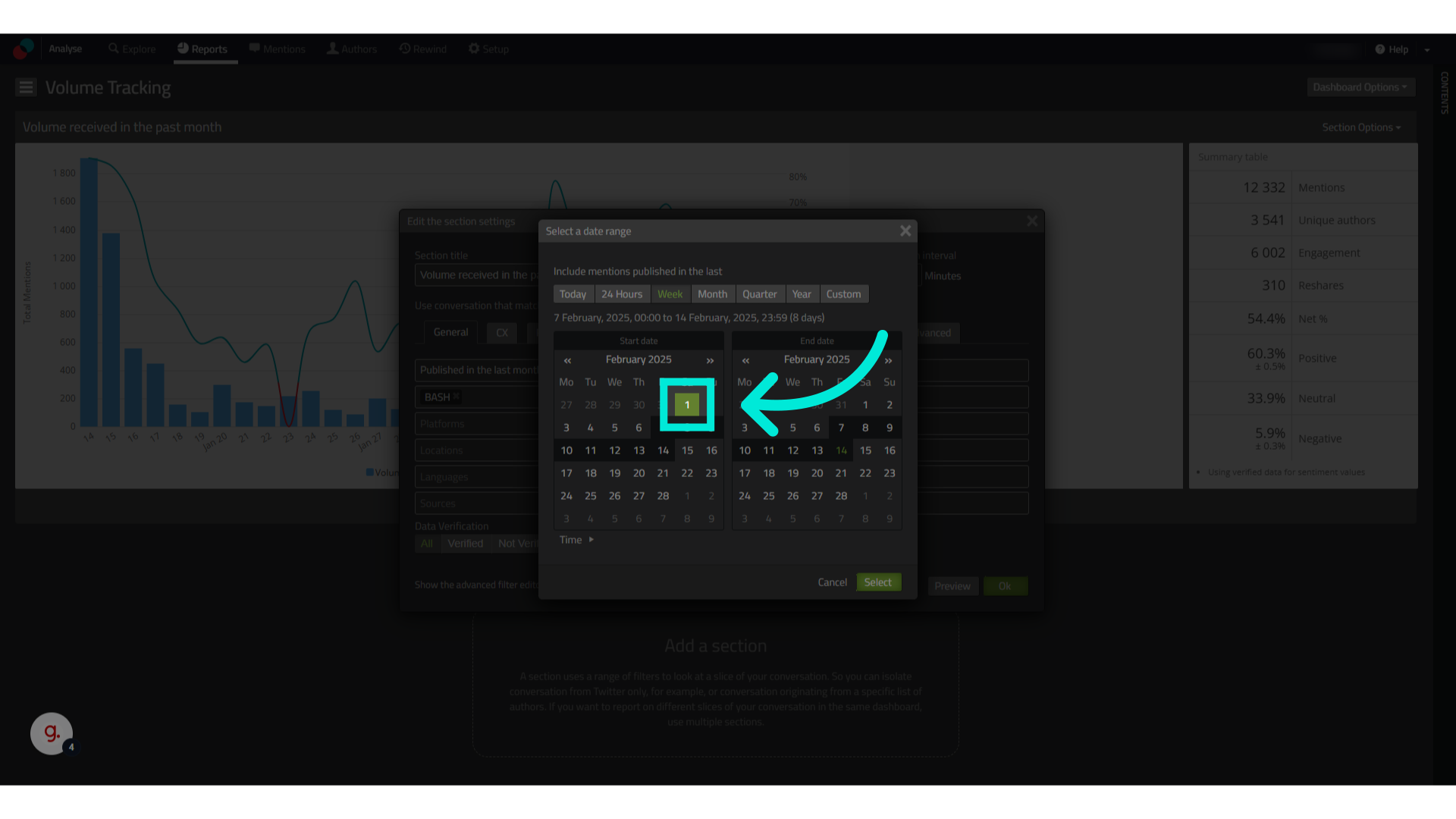
7. And the end-date here
And the end-date here
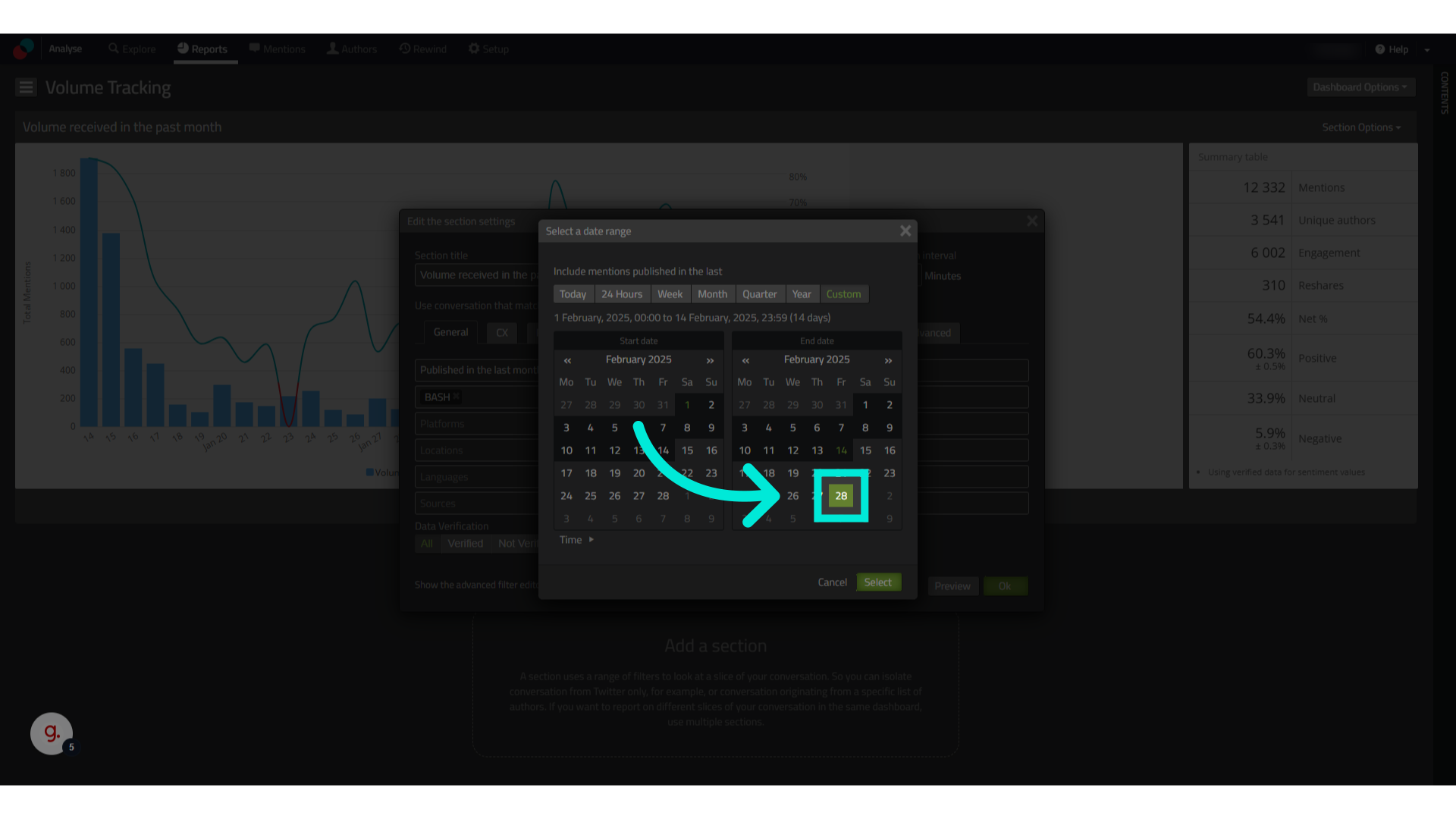
8. Click "Select"
Confirm your selection by clicking on "Select."
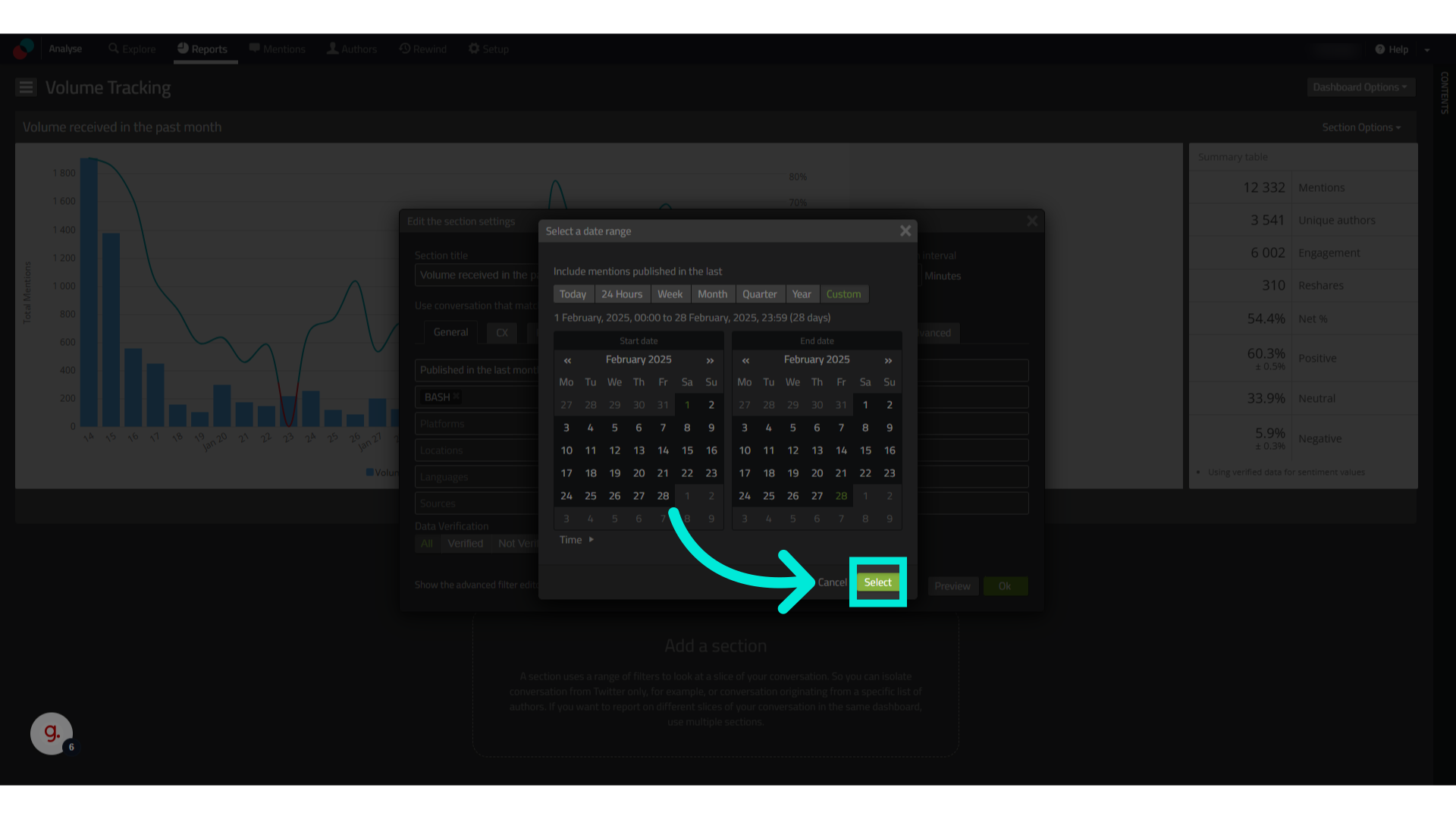
9. Finalise your filter selection by clicking on "Ok."
Finalise your filter selection by clicking on "Ok."
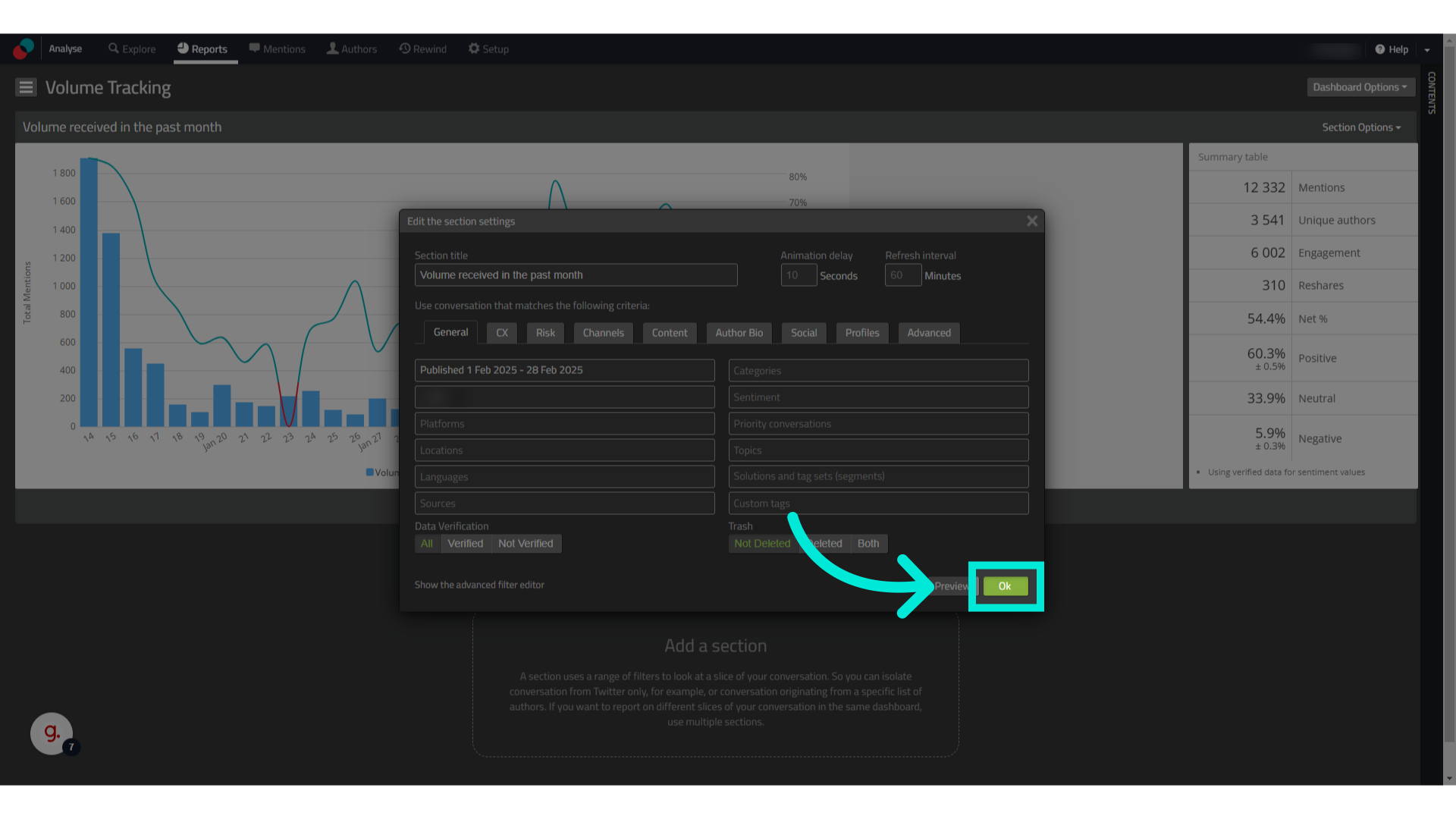
For further information on the filter, please read our guides or contact your account manager
